Ubuntu服务器中的Rstudio-server, 各种中文乱码处理
作图中如果出现乱码,可以采用以下:
(11条消息) Rstudio-server、Rshiny-server、ggplot2中文乱码解决方法_炫炫有牛腩的博客-CSDN博客系统级别的修改出现乱码
Linux系统修改默认语言环境为zh_CN.UTF-8字符集,解决中文乱码问题 - BillyLV - 博客园 (cnblogs.com)我的问题是:
rstudio server 的`Files` panel,当上传的.zip文件自动解压后出现乱码,但当单独传中文名文件,没有乱码问题的情况:
简而言之,就是把“更改系统区域设置”里面的“Beta版:使用Unicode UTF-8提供全球语言支技(U)”这个选项前的“勾”打上(重启后最好用7zip软件进行压缩),如下所示: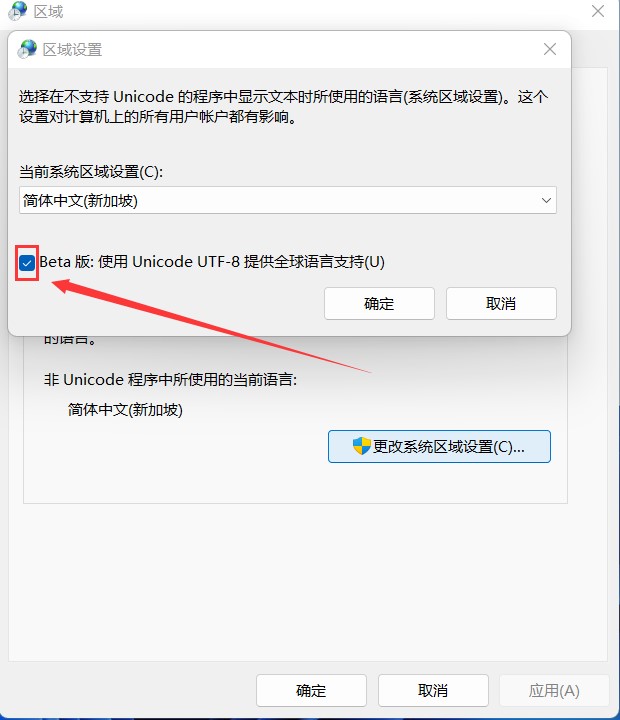
英文方法原文:
Compressing Files/Folders with Chinese/Japanese etc. Text – EthosData Support
Reason : Some of the zip files with Japanese & Chinese text will show as garbled when you try to extract or upload. This happens because of the way the zip were created in windows operating system. This is not platform related but because of the way the zip files were created originally.
Follow these instructions below to make changes to the way you build your zip file.
Press START, type "Control Panel" and press enter
Select "Clock, Language, and Region" then "Change Location"
This will open up a dialog box, select the "Administrative" tab
Click the button that says "Change System Locale", then select the language you want to use when a program can't (or won't) use Unicode.(in this case the user need to select Japanese)
You will have to restart your PC, but after that, you should be able to see Japanese filenames without issue
Additionally, for uploading the files to the platform, it is recommend to use an alternate zip file manager such as 7ZIP(7ZIP).
